What are HEIC files? 5 Ways to Convert HEIC to JPG!
When editing or saving photos, you often use various image file formats. Among these, HEIC stands out as a highly efficient image format introduced by Apple since iOS 11, renowned for its excellent compression ratio and high-quality images. However, a drawback is its lack of universal compatibility across all platforms, prompting many users to convert HEIC to the more widely accepted JPG format for general use.
Today, let's explore the characteristics and advantages of HEIC files, as well as reasons and methods for converting HEIC photos to JPG.
Table of Contents
- What is HEIC files?
1) HEIC Format
2) Advantages of HEIC Format
3) Disadvantages of HEIC Format
4) Reasons to convert HEIC to JPG - HEIC to JPG Conversion Methods
1) Using Online Conversion Tools
2) Conversion via Software
3) Considerations during Conversion - Various Photo File Extensions
- Rakuten Drive Supporting Various File Formats!
1. What is HEIC files?
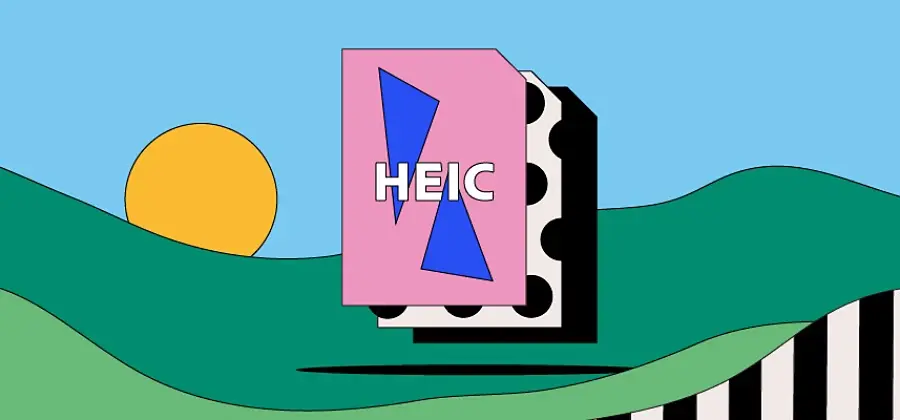
Source: Adobe
1) HEIC Format
HEIC(High Efficiency Image Container) is an advanced image file format with the default file extensions .heic or .heif. HEIC allows for storing higher quality images with smaller file sizes compared to JPEG. It can also store image sequences, making it useful for various multimedia applications.
2) Advantages of HEIC format
👍 High Compression Ratio
HEIC provides a higher compression ratio than traditional JPEG, allowing for efficient use of storage space while maintaining image quality. This is particularly beneficial for storing numerous photos on mobile devices.
👍 Rich and Accurate Color Representation
HEIC supports 16-bit color, offering more vibrant color reproduction compared to JPEG's 8-bit color depth. This makes it advantageous for high-resolution and professional photography.
👍 Transparency and Animation Support
HEIC supports transparency and animation features similar to formats like GIF or PNG. It efficiently stores moving images or images with transparent backgrounds.
3) Disadvantages of HEIC Format
👎 Compatibility
HEIC files may not be compatible with software on various platforms, especially older operating systems or specific applications, which can make opening or editing HEIC files challenging.
👎 Requirement for Additional Software on Windows and Android
Opening HEIC files on Windows or Android devices often requires additional software or conversion tools. For example, Windows may need HEIC codecs, while Android may require HEIC conversion apps.
👎 Need for Separate Viewer Installation
If the default image viewer does not support HEIC, users may need to install a separate viewer to open or edit HEIC files. macOS supports HEIC by default, but Windows and Linux users require additional software for HEIC compatibility.
4) Reasons to Convert HEIC to JPG
📍 Wide Compatibility
The primary reason to convert HEIC to JPG is its widespread compatibility. JPG is supported by nearly all digital devices and software, making it easier to open and edit images across different platforms.
📍 Ease of Use for Web
JPG is a standard image format for the web, allowing for easy uploading to websites, blogs, and other online platforms. Most web browsers and content management systems (CMS) support JPG files by default.
📍 Balance between file size and quality
JPG offers a good balance between compression rate and image quality. It helps save storage space while maintaining satisfactory image quality, making it practical for managing large image files. While HEIC also offers high compression efficiency, converting to JPG resolves compatibility issues and optimizes file size savings.
👉 Check Rakuten Drive Adoption Cases
2. HEIC to JPG Conversion Methods
1) Using online conversion tools
✅ HEICtoJPG
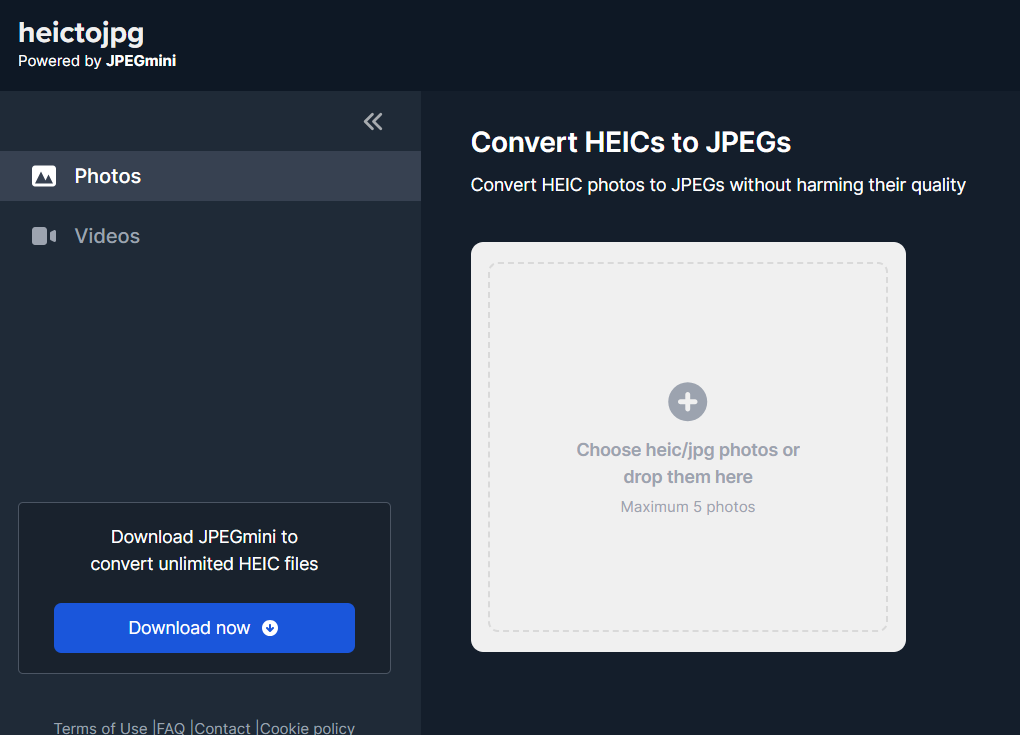
Source: HEICtoJPG
'HEICtoJPG' is a web-based tool for quick and easy HEIC to JPG conversion. Simply upload your file and click the convert button to download the converted JPG file instantly.
✅ iLoveIMG
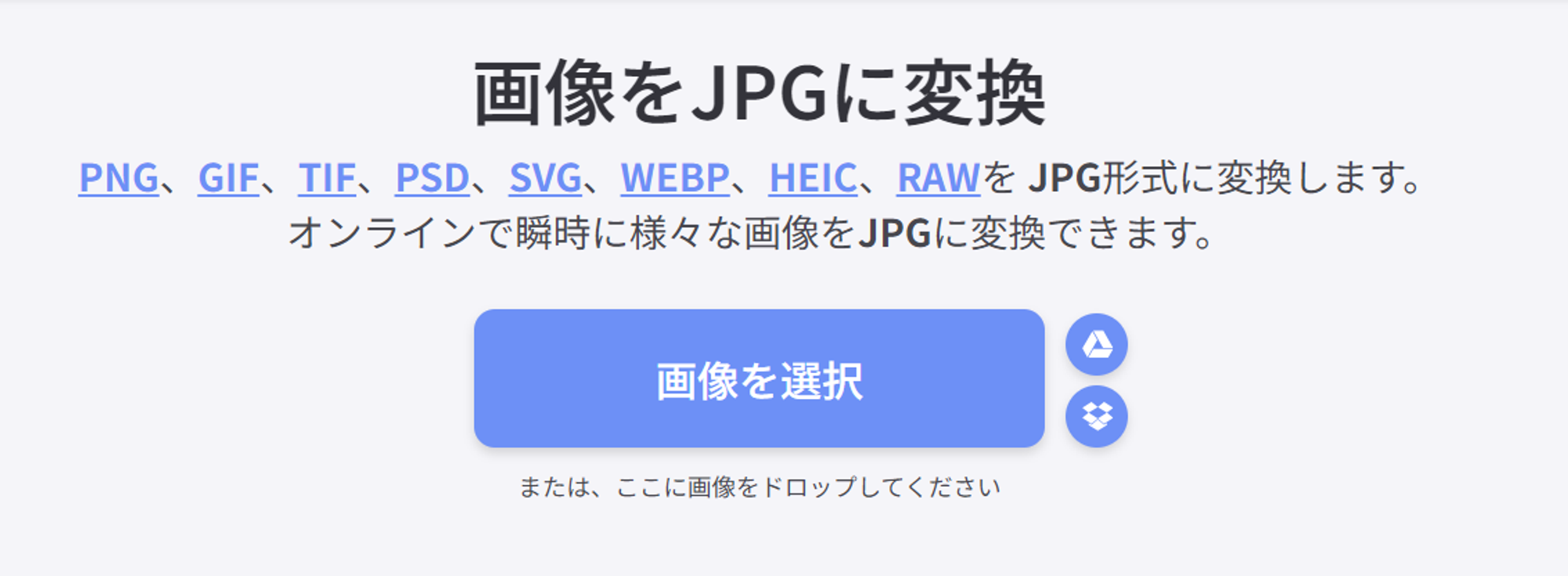
Source: iLoveIMG
'iLoveIMG' is a website specializes in image file conversions, making JPG photo conversion straightforward and efficient by allowing batch processing of multiple files.
✅ Convertio

Source: Convertio
'Convertio' is an online conversion tool supporting various file formats, not only for HEIC to JPG conversion but also for converting to other formats. It features drag-and-drop functionality for easy file upload and conversion.
2) Conversion via Software
✅ Apowersoft
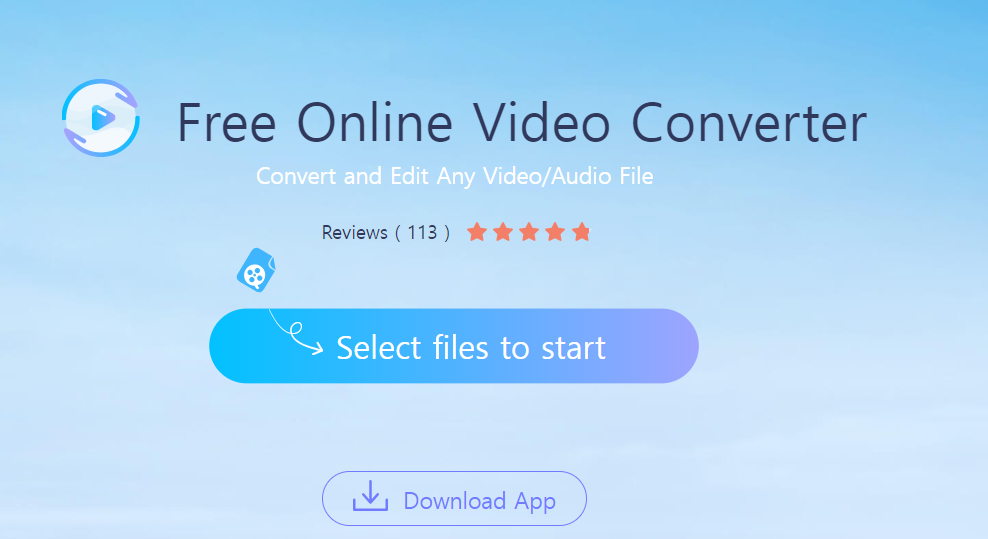
Source: Apowersoft
A conversion software available for Windows and macOS, capable of converting HEIC files to high-quality JPG format. It supports batch conversion of multiple files simultaneously and operates at fast speeds.
✅ iMazing
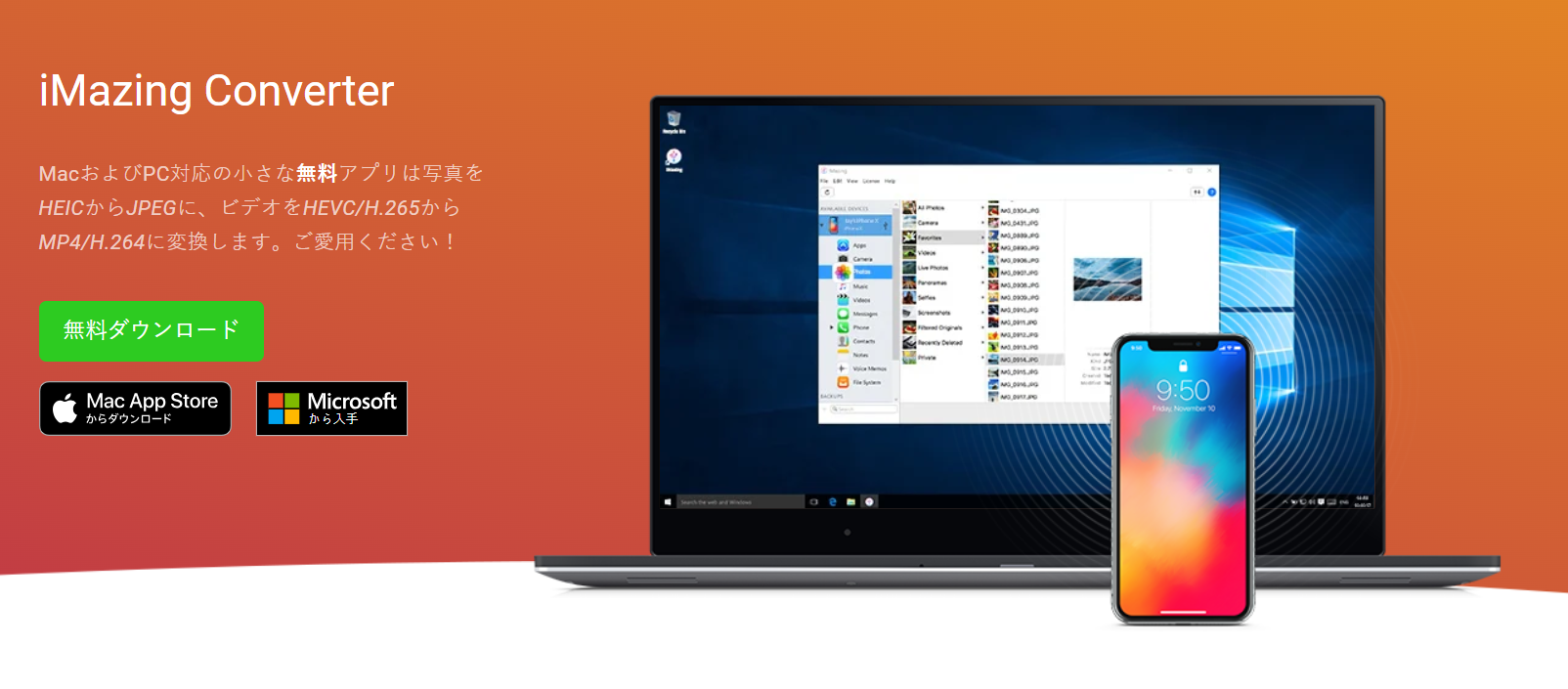
Source: iMazing
iOS device management software that includes a feature for easy conversion of HEIC to JPG. iMazing allows direct conversion of HEIC files on iPhone or iPad devices, providing convenience to users.
3) Considerations during Conversion
✔️ Maintaining High Resolution
When converting JPG photos, ensure that the image resolution is not compromised. Opt for tools that preserve quality during conversion.
✔️ Backup Original Files
Before starting the conversion process, it's crucial to securely store the original HEIC files. This ensures that you can revert to the original in case of any issues or data loss during conversion.
✔️ Preserving Metadata
Image files contain essential metadata such as capture date, location, and camera settings. Care should be taken to use conversion tools that preserve this metadata to avoid loss of valuable information.
📍 Check out how to use Rakuten Drive!
3. Various Photo File Extensions
| JPEG | PNG | GIF | |
| Compression | Lossy compression (high compression rate, smaller file size) | Lossless compression (moderate compression rate, larger file size) | Lossless compression (low compression rate, larger file size) |
| Compatibility | Very high | Very high | Very high |
| Primary Use | Photography, web images, digital cameras | Web graphics, transparent images, screenshots | Animations, simple web graphics |
| Features | Supports high-quality images, small file sizes | Supports transparency, sharp text and graphics | Supports animations, 256-color limit |
JPEG, PNG, and GIF are three distinct photo file extensions, each with unique characteristics and purposes. JPEG employs lossy compression, offering high compression rates and smaller file sizes, making it suitable for photos and web images. PNG, on the other hand, supports lossless compression, ideal for images requiring sharp text, graphics, and transparency. Lastly, GIF, despite its 256-color limit, supports animations, making it suitable for simple web graphics and moving images. Compare their compression, compatibility, primary uses, and features to choose the appropriate image format based on your needs!
4. Rakuten Drive Supporting Various File Formats!
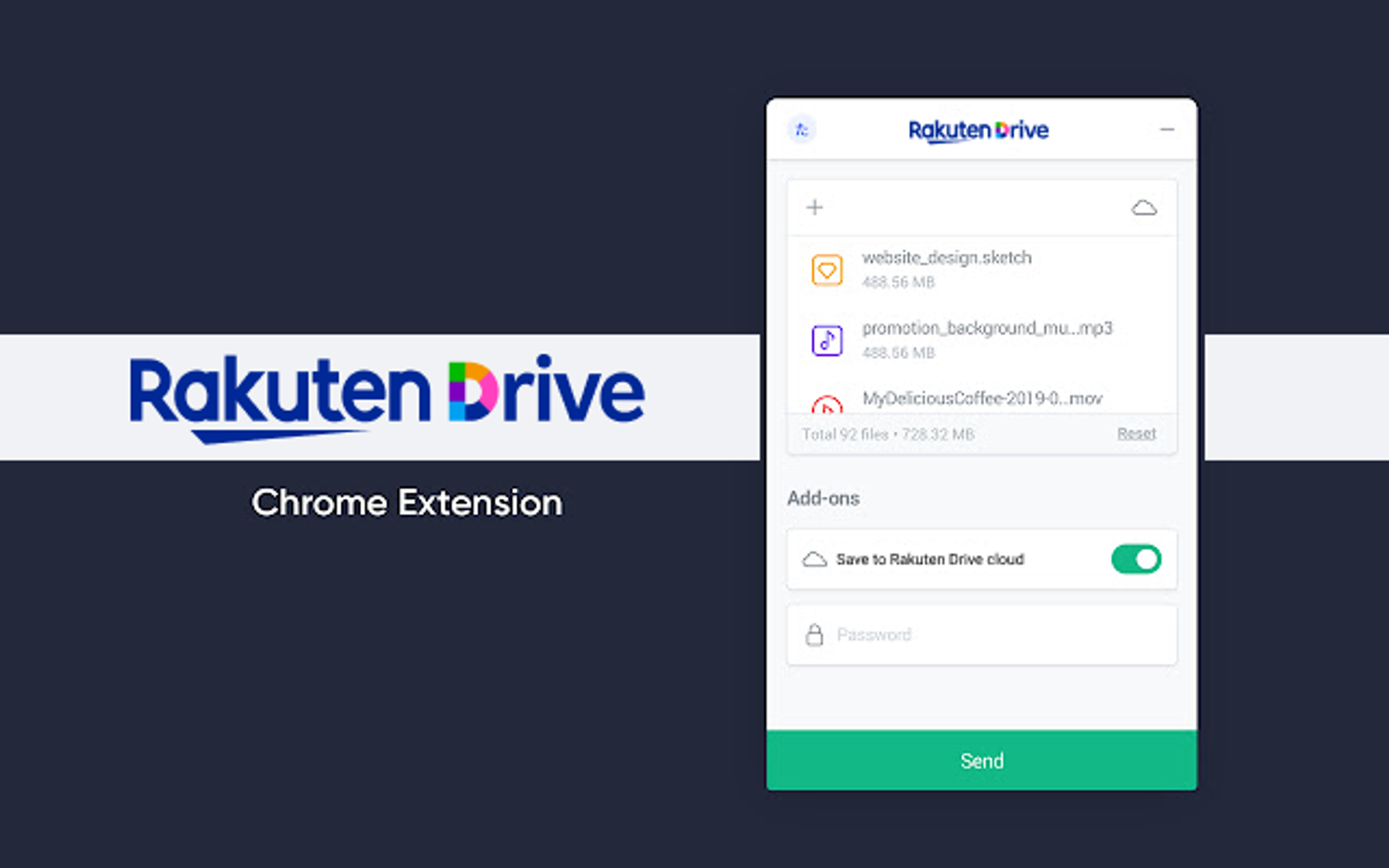
Are you looking for a drive where you can freely share various file formats? If so, consider trying out 'Rakuten Drive' service. Rakuten Drive is a cloud storage service that securely stores all your data, allowing easy access to uploaded files from anywhere, on any device. Whether it's photos, business documents, or large video files, Rakuten Drive makes sharing effortless. By offering support for various photo file extensions and other file formats, it enables employees to easily share data, enhancing teamwork with real-time collaboration and co-editing features.
Today, we explored HEIC files and how to convert them to JPG format. Businesses utilize a wide range of file formats depending on their operations. Introducing cloud storage simplifies the process of accessing, downloading, and editing relevant files. Consider using Rakuten Drive for more efficient file management, sharing, and collaboration.
Curious about optimized cloud storage solution for businesses and supported file formats? 👉 Get the Rakuten Drive Business Plus Product Intro Material
