Comparing 4 Types of Secondary Computer Storage Devices: Maximizing Your Storage Capacity
Computer systems rely on primary memory to process data quickly and efficiently. However, primary memory has limited capacity and is not suitable for long-term storage or handling large volumes of data. To address this, secondary storage devices are essential for securely storing data and enabling quick access when needed. Choosing the right storage device, among various types with different characteristics, significantly impacts computer performance and data management efficiency.
Today, we will compare and analyze four major types of computer storage devices, exploring their features, advantages, and disadvantages.
Source: Freepik
Table of Contents
- What is Secondary Storage?
- 4 Types of Secondary Storage Devices
1) External SSD (Solid State Drive)
2) HDD (Hard Disk Drive)
3) USB Flash Drive
4) SD Card (Secure Digital Card) - Online Storage Without Physical Installation
1) Accessibility
2) Data Recovery
3) Sharing and Collaboration - Looking for Online Storage? Try Rakuten Drive!
1. What is Secondary Storage?

Source: Freepik
Secondary storage refers to additional memory devices used to address the limitations of a computer's primary memory. Also known as secondary storage, it is employed for long-term storage, preservation, and backup of large amounts of data. While primary memory is used for quick access to operating systems and application software, secondary storage handles large files and backup data, which are accessed only when needed. This approach enhances overall system performance and improves data management efficiency by effectively managing and storing extensive datasets that primary memory alone cannot accommodate.
2. 4 Types of Secondary Storage Devices

Source: Freepik
1) External SSD (Solid State Drive)
External SSDs use semiconductor technology and flash memory to store information. They are known for their small size, lightweight design, and exceptionally fast data processing speeds. These devices are ideal for tasks requiring rapid file transfers, such as reducing game loading times or editing high-resolution videos. Additionally, they are resistant to external shocks, which minimizes the risk of data loss. However, external SSDs are relatively expensive for their capacity and have a limited lifespan. They are best suited for users who prioritize speed and data security.
2) HDD (Hard Disk Drive)
HDDs store data on magnetic disks and use rotating platters and read/write heads. They offer the advantage of cost-effective large-capacity storage, making them ideal for extensive data backups, media library storage, and CCTV recording data. However, HDDs have slower processing speeds compared to SSDs, are more susceptible to damage from shocks, and are bulkier, which affects portability. They are recommended for users who need to store large volumes of data at a lower cost.
3) USB Flash Drive
USB flash drives are portable storage devices that connect via USB ports and use flash memory. They offer excellent portability and come in various capacities and designs, making data transfer convenient. They are particularly useful for transferring important documents, storing presentation materials, and carrying software installation programs. Despite their advantages, USB drives generally have lower storage capacities, are prone to loss or theft, and may have reduced lifespan due to repeated write/erase cycles. They are suitable for users needing to move or back up small files.
4) SD Card (Secure Digital Card)
SD cards are ultra-compact portable storage devices that use flash memory. They are commonly used in digital cameras, smartphones, tablets, drones, and gaming consoles. SD cards come in different sizes and capacities, including standard SD, mini SD, and micro SD cards. Despite their small size, SD cards can store large amounts of data and offer fast data transfer speeds. However, their small physical size makes them prone to loss, and their lifespan can be shortened with continuous read/write operations. SD cards are particularly suited for users needing to store and transfer media files such as photos and videos.Easily Expand Your Online Storage Capacity with Rakuten Drive
Easily Expand Your Online Storage Capacity 👉 Explore Rakuten Drive
3. Online Storage Without Physical Installation
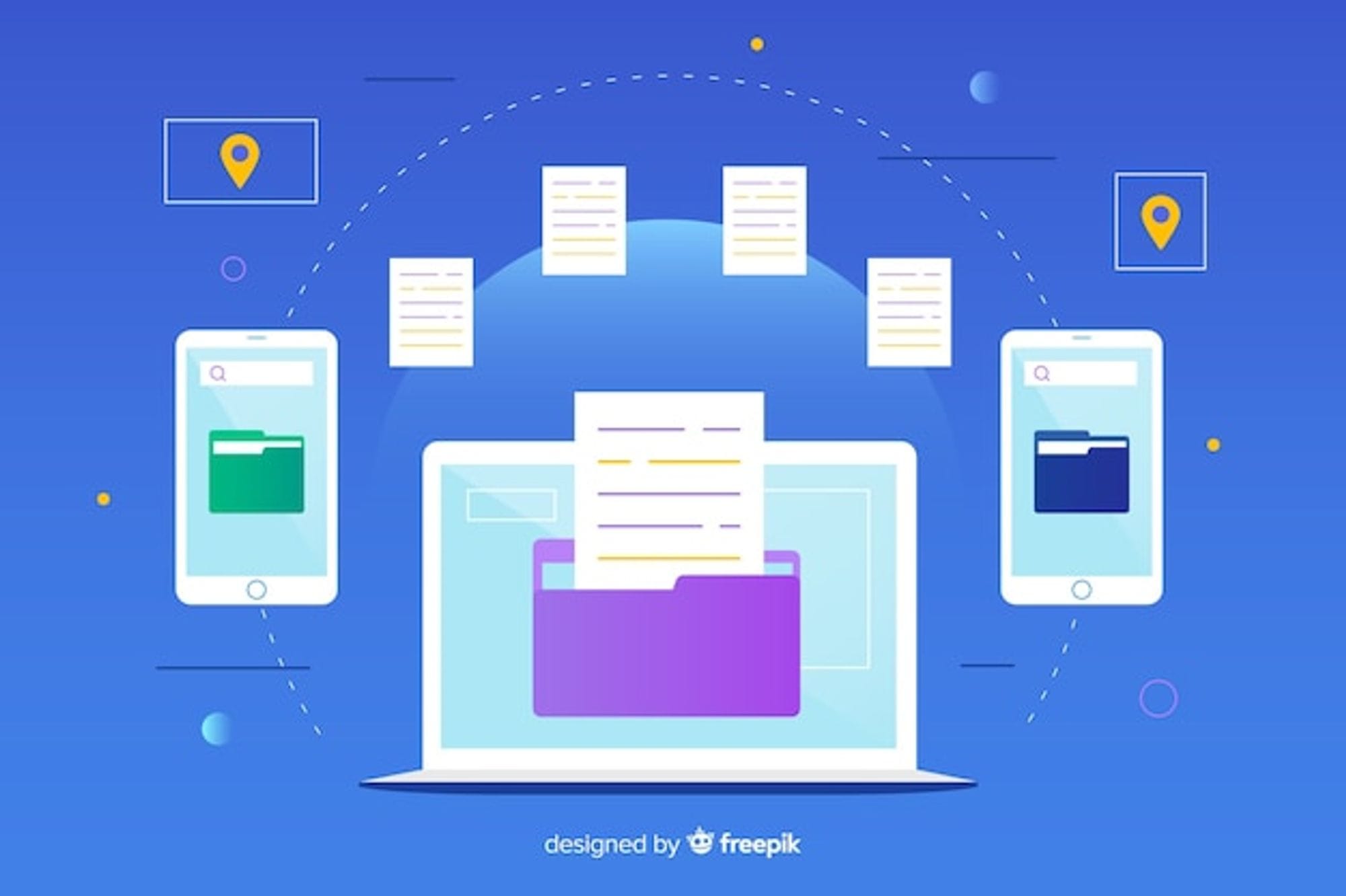
Source: Freepik
Online storage, also known as cloud storage, allows you to store and manage data without the need for physical devices like external SSDs or HDDs. Accessible via the internet, this method offers several advantages:
1) Accessibility
Online storage can be accessed from anywhere with an internet connection, using various devices such as computers, smartphones, and tablets. This flexibility significantly enhances productivity, allowing you to open files worked on at home from the office or access crucial data while traveling. The convenience of online storage eliminates the need to carry physical storage devices, making it easier to work efficiently regardless of location.
2) Data Recovery
Another key benefit is the ability to recover data. If important files are accidentally deleted, cloud storage providers typically offer backup features that facilitate easy recovery. Unlike physical storage devices, which can fail or be lost (such as an external hard drive damaged by impact or a USB drive that goes missing), cloud storage avoids these risks. Cloud servers generally maintain multiple copies of data, ensuring safety even if one server encounters issues. This redundancy allows for data recovery from other servers if needed.
3) Sharing and Collaboration
Online storage enables the sharing of specific files or folders with others for real-time collaboration. For instance, multiple users can simultaneously edit documents or review project materials, facilitating efficient teamwork. This capability allows for seamless collaboration, instant incorporation of feedback, and improved productivity.
📍4 reasons why you should share files with Cloud Storage
4. Looking for Online Storage? Try Rakuten Drive!
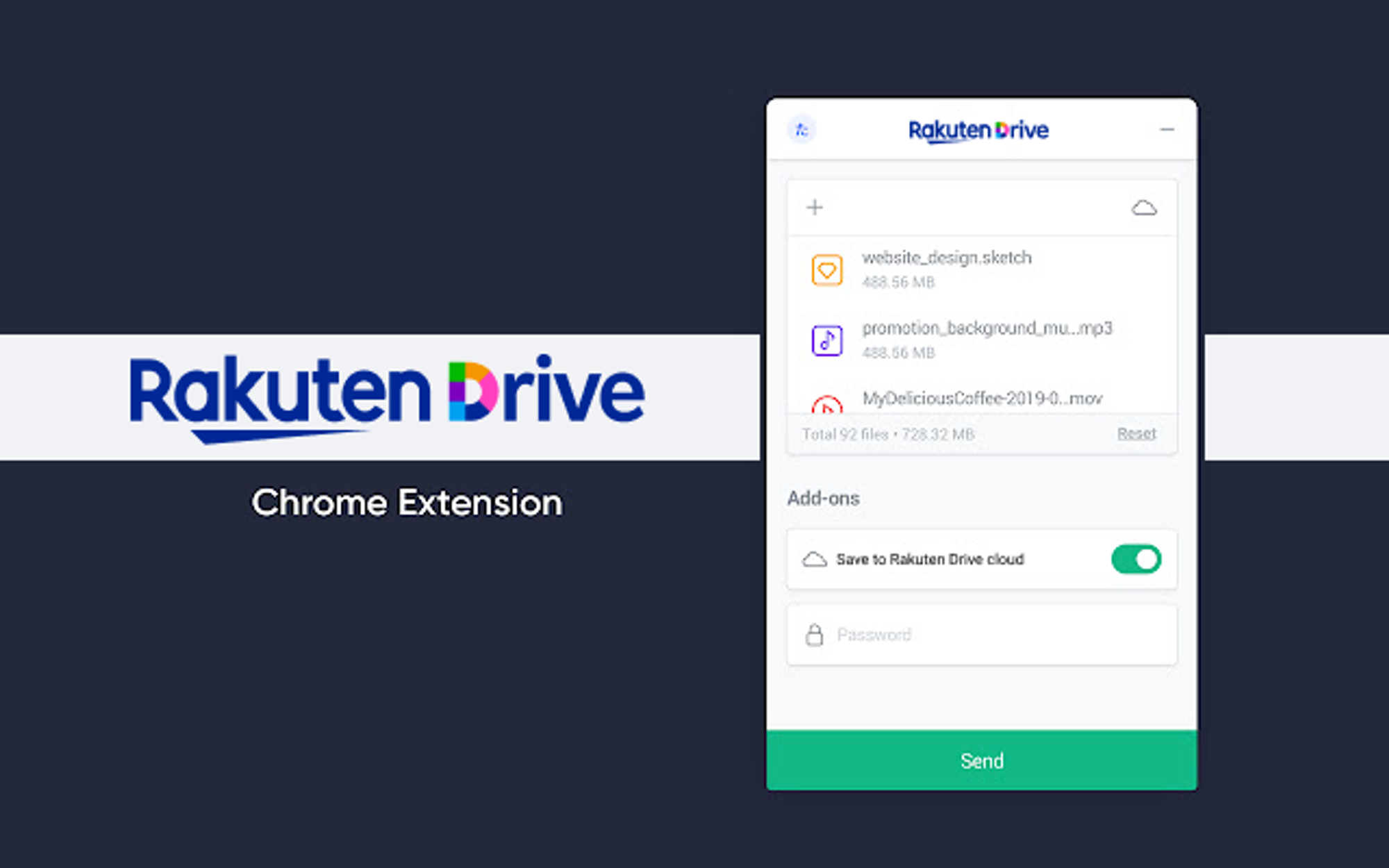
Are you seeking a secure way to store data and access it easily from anywhere? If you’ve been struggling with frequent storage shortages, consider using Rakuten Drive’s cloud service! Rakuten Drive offers cloud storage that keeps all your data safe while allowing easy access to files uploaded from multiple devices, anytime and anywhere. With Rakuten Drive, you can effortlessly expand your storage capacity online without needing to connect additional devices, and it provides a straightforward way to monitor your data usage.
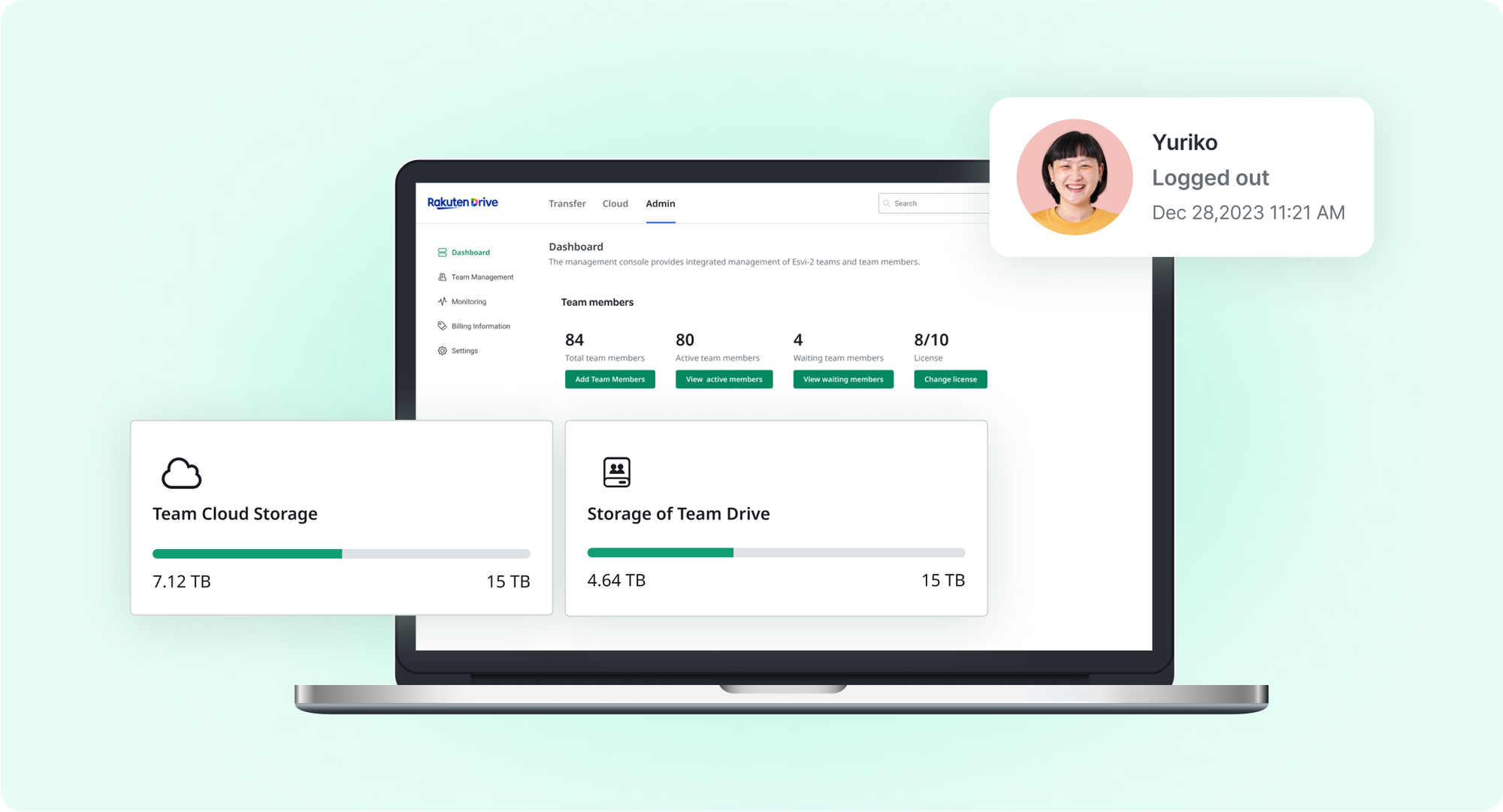
Rakuten Drive allows you to purchase the storage capacity you need, offering immediate space as your data grows. With just an internet connection, you can freely share, transfer, and store files. Unlike physical storage devices, you won’t have to worry about carrying devices, losing them, or data loss. Rakuten Drive’s cloud storage provides a safe and efficient way to manage and share your data.
We’ve explored the advantages and disadvantages of external SSDs, HDDs, USB flash drives, and SD cards, and discussed how cloud storage can help you manage and expand your storage capacity. If you need regular data backups or face significant internal data growth, cloud storage is highly recommended for immediate additional space. Based on the pros and cons of the storage devices discussed, use these insights to optimize your digital workspace."Optimized Cloud Storage for Businesses: Running Low on Data Space? Try Rakuten Drive Business Plus!
