Comparing On-Premises and Cloud Servers: Which is More Cost-Effective?
As digital transformation accelerates, companies are increasingly focused on efficient data management and server infrastructure. The choice of where and how to deploy servers can significantly impact cost structure, scalability, and maintenance. The two primary server deployment models are on-premises and cloud, each with its own advantages and disadvantages. In this article, we will explore what on-premises means and provide a detailed comparison of the characteristics and cost structures of both on-premises and cloud models.
Source: Freepik
Table of Contents
1. On-Premise vs Cloud
1) What is On-Premises?

Source: Freepik
On-premises refers to the method where companies build and manage their own file servers and IT systems internally. This includes everything from hardware and software installation to operation and maintenance, all managed within the organization. While the initial costs can be high since all expenses related to server setup are included in the company’s budget, this approach provides complete control over data security and management. For this reason, on-premises solutions are often chosen by businesses that require a high level of security, such as banks, financial institutions, and large manufacturers.
2) What is Cloud?

Source: Freepik
Cloud computing allows access to servers and software over the internet, offering greater flexibility compared to on-premises solutions. By using the cloud, companies rent server space from a cloud provider, enabling them to manage data without the need to build their own file servers. This can lead to significant savings in IT personnel and costs. For startups and small to medium-sized enterprises that need a scalable server environment while conserving initial capital, cloud adoption is often a more economical choice.
📍What is Digital Transformation? Exploring 3 Cases and Strategies
2. On-Premises Storage Costs
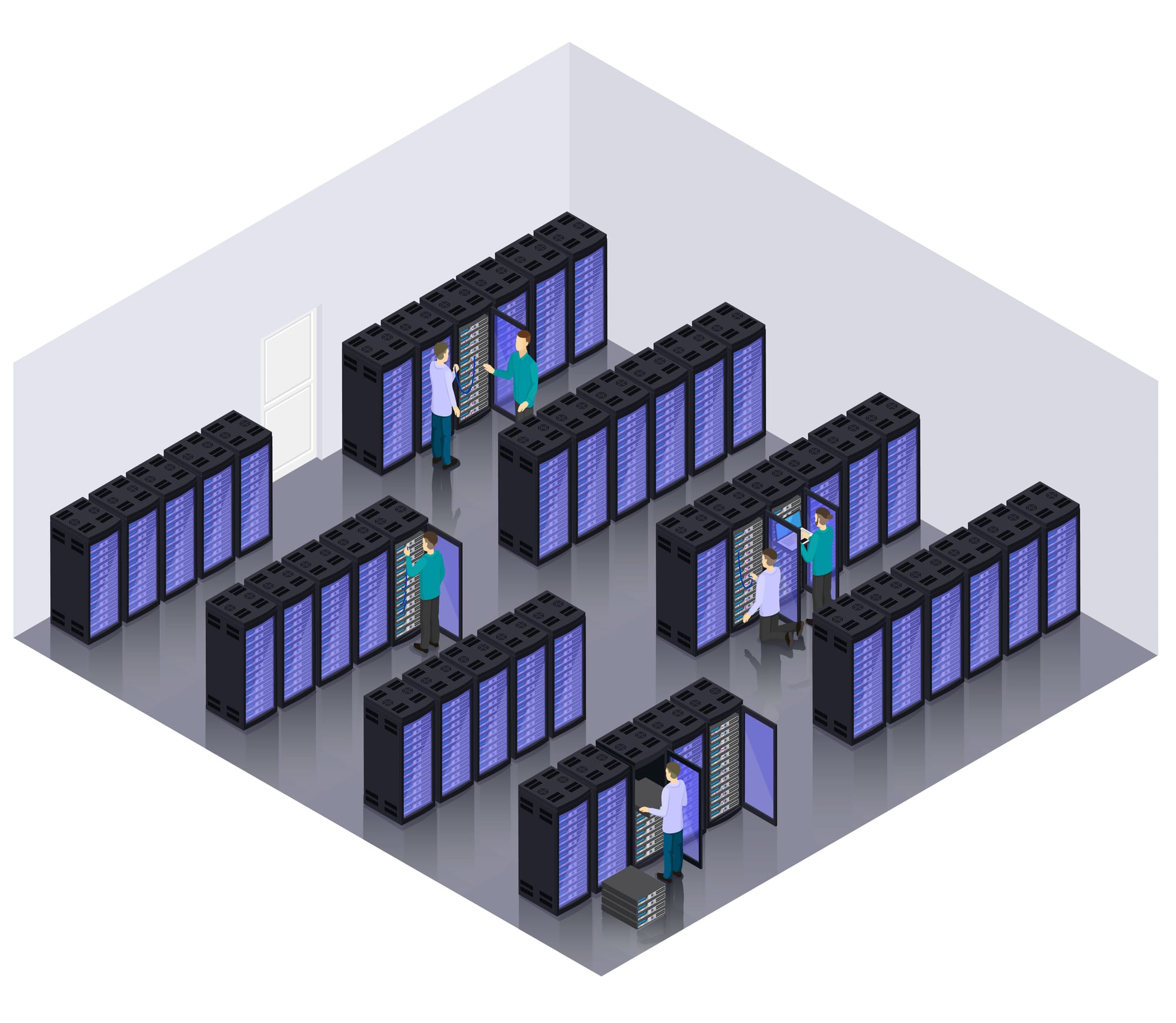
Source: Freepik
1) Cost Structure
On-premises storage involves companies managing their own IT infrastructure and file servers directly. To operate on-premises storage, various hardware components such as servers, storage devices, and networking equipment must be purchased, along with the necessary software and licenses. This process incurs significant initial investment costs, and ongoing operational expenses include hardware and software maintenance, as well as security measures. As a result, on-premises solutions can lead to long-term cost increases.
2) Cost Advantages
The primary advantage of on-premises solutions is their fixed cost structure. Once the necessary hardware and software for file server setup are installed, there are no additional costs associated with usage fluctuations, making budget management easier. Since companies own the required hardware and software, they can more accurately predict costs, allowing for better long-term budget planning and cost stability.
3) Cost Disadvantages
The biggest drawback of on-premises solutions is the high initial investment and ongoing maintenance costs. Significant expenses are incurred when purchasing servers and storage, and over time, aging hardware will necessitate replacement and upgrades. Additionally, maintaining and updating server software and security patches can lead to extra costs. There may also be increased financial burdens associated with hiring specialized personnel to reduce server downtime and handle issues efficiently.
3. Cloud Storage Costs
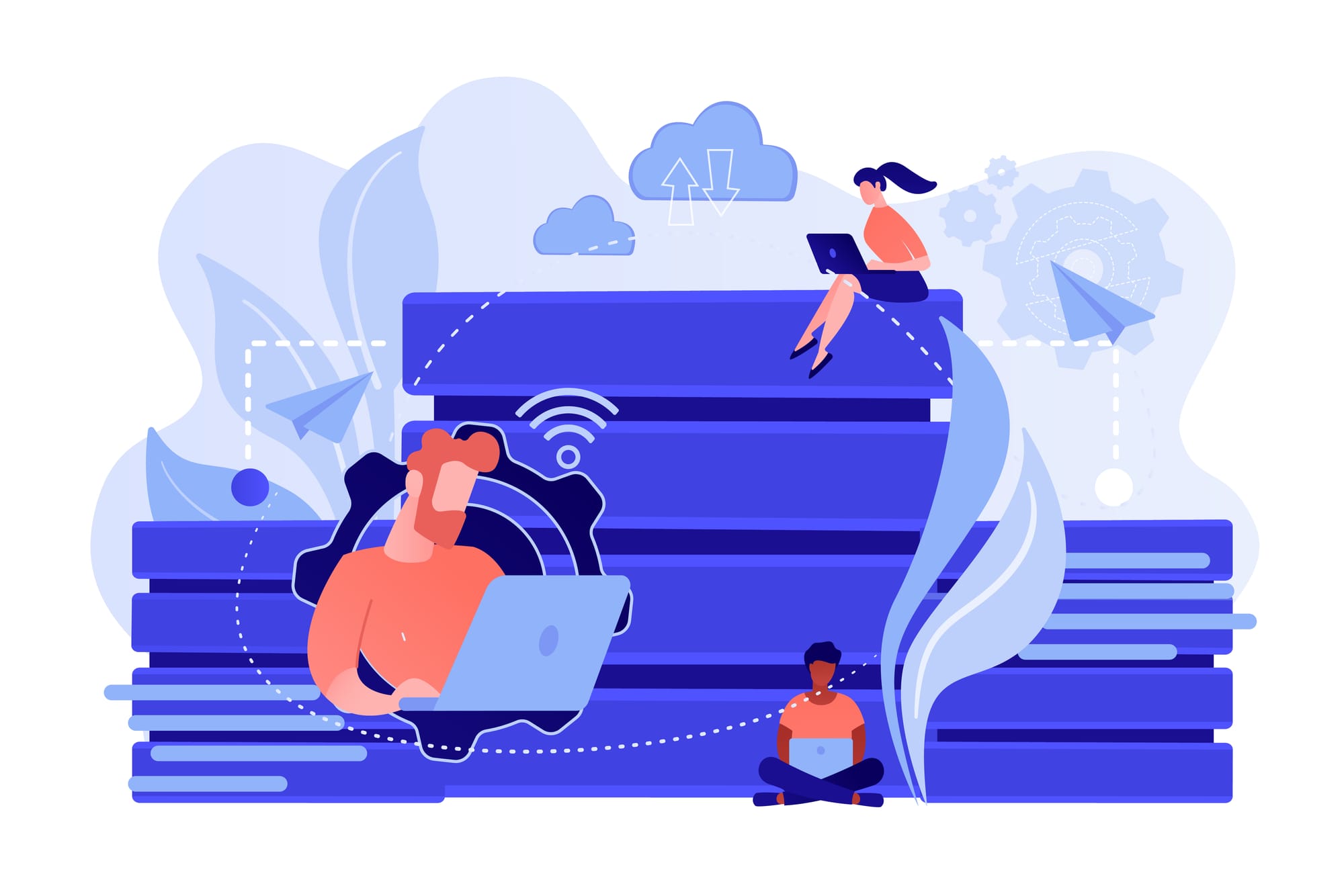
Source: Freepik
1) Cost Structure
Cloud storage typically operates on a pay-as-you-go pricing model. Companies pay cloud providers for the server capacity and services they use, billed monthly or annually. This flexibility allows businesses to easily scale storage capacity up or down as needed. With cloud solutions, organizations can utilize servers without significant upfront capital investment, significantly reducing IT personnel and maintenance costs. However, costs can fluctuate based on usage, necessitating careful budget management. Small businesses may benefit from a pay-as-you-go model, while larger enterprises or those with high data usage can optimize costs through flat-rate plans.
📍Cloud for business vs NAS: Which data storage solution suits our company?
2) Cost Advantages
Cloud storage offers high cost efficiency due to its ability to scale capacity dynamically. For instance, a business can start with a small cloud server and expand storage as it grows. Additionally, because cloud storage operates over a network, initial setup costs are minimal. Most management tasks, such as server maintenance, security management, and backups, are handled by the cloud provider, which significantly reduces the financial burden on the organization.
3) Cost Disadvantages
One drawback of cloud storage is the potential difficulty in budget management if usage is not accurately predicted. For example, if a company experiences a surge in cloud usage due to large data uploads or downloads, unexpected costs can arise. Additionally, using advanced features or security options may incur extra charges. Therefore, when utilizing cloud storage, it’s essential to consider cost variability, set budgets accordingly, and monitor usage closely.
4. Hybrid Cloud

Source: Freepik
Hybrid cloud combines the advantages of on-premises and cloud environments, allowing businesses to utilize both infrastructures. Depending on the nature of their data, companies can store critical data and frequently used applications in the cloud, while keeping less important data on-premises. This approach optimizes infrastructure and operational efficiency.
However, implementing a hybrid cloud can lead to increased costs due to the need for dual systems. Organizations must invest in both on-premises and cloud setups, resulting in higher initial configuration and deployment costs. Additionally, there are ongoing labor costs for maintaining and updating both systems, and migration costs when transferring data between environments cannot be overlooked.
For these reasons, many companies are considering cloud transitions with the goal of long-term cost savings. They may start with a hybrid cloud model and gradually shift to a fully cloud-based system (Only Cloud), aiming to maximize the efficiency of data and application management.
5. Want to Improve Cloud Cost Efficiency? Consider Rakuten Drive!
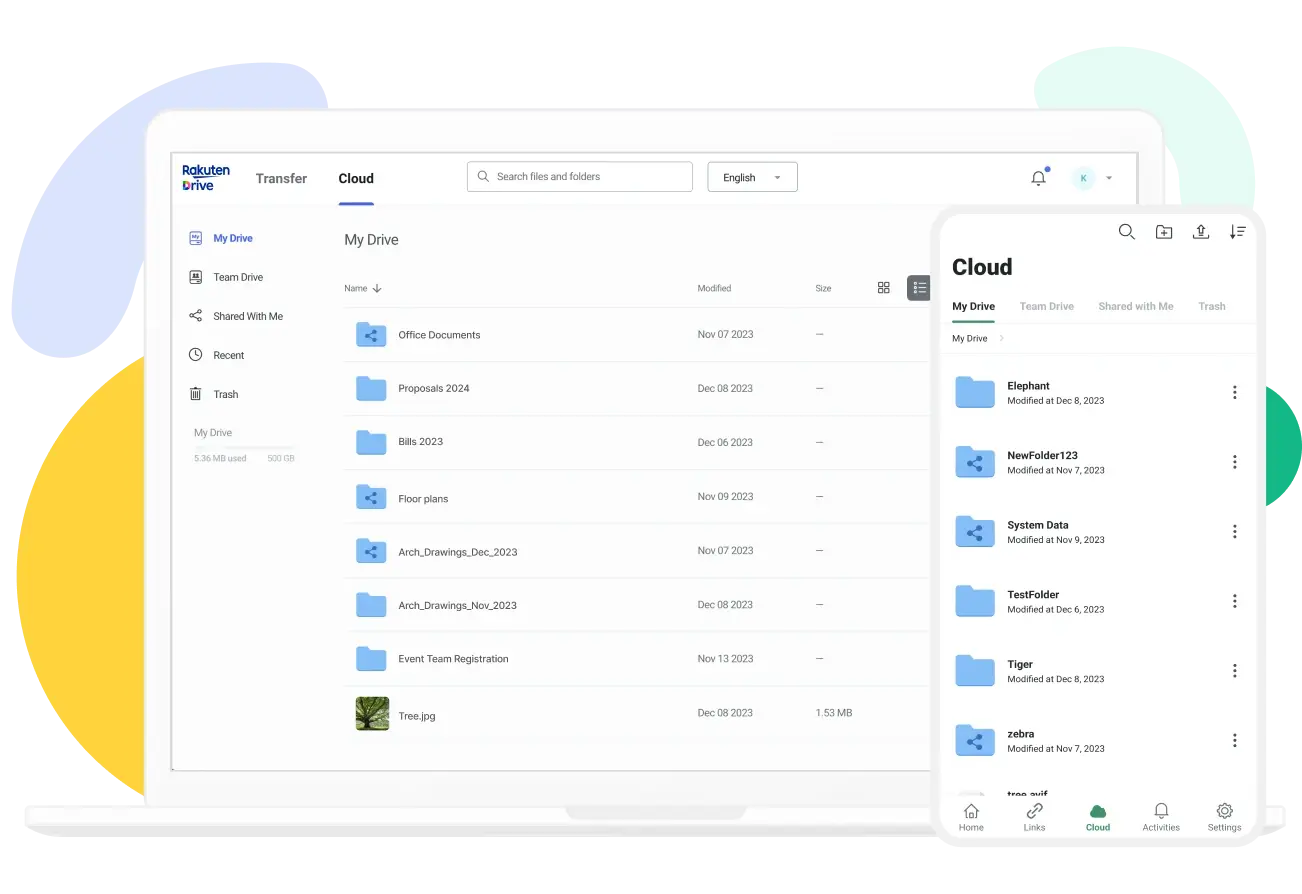
While many companies are exploring hybrid cloud solutions that combine on-premises and cloud environments, transitioning to a fully cloud-based system can be more effective for long-term cost efficiency. Rakuten Drive offers customizable pricing plans tailored to diverse business needs, helping minimize unnecessary expenses and enabling efficient budget management.
👉 Check Out Rakuten Drive's corporate Case Studies!
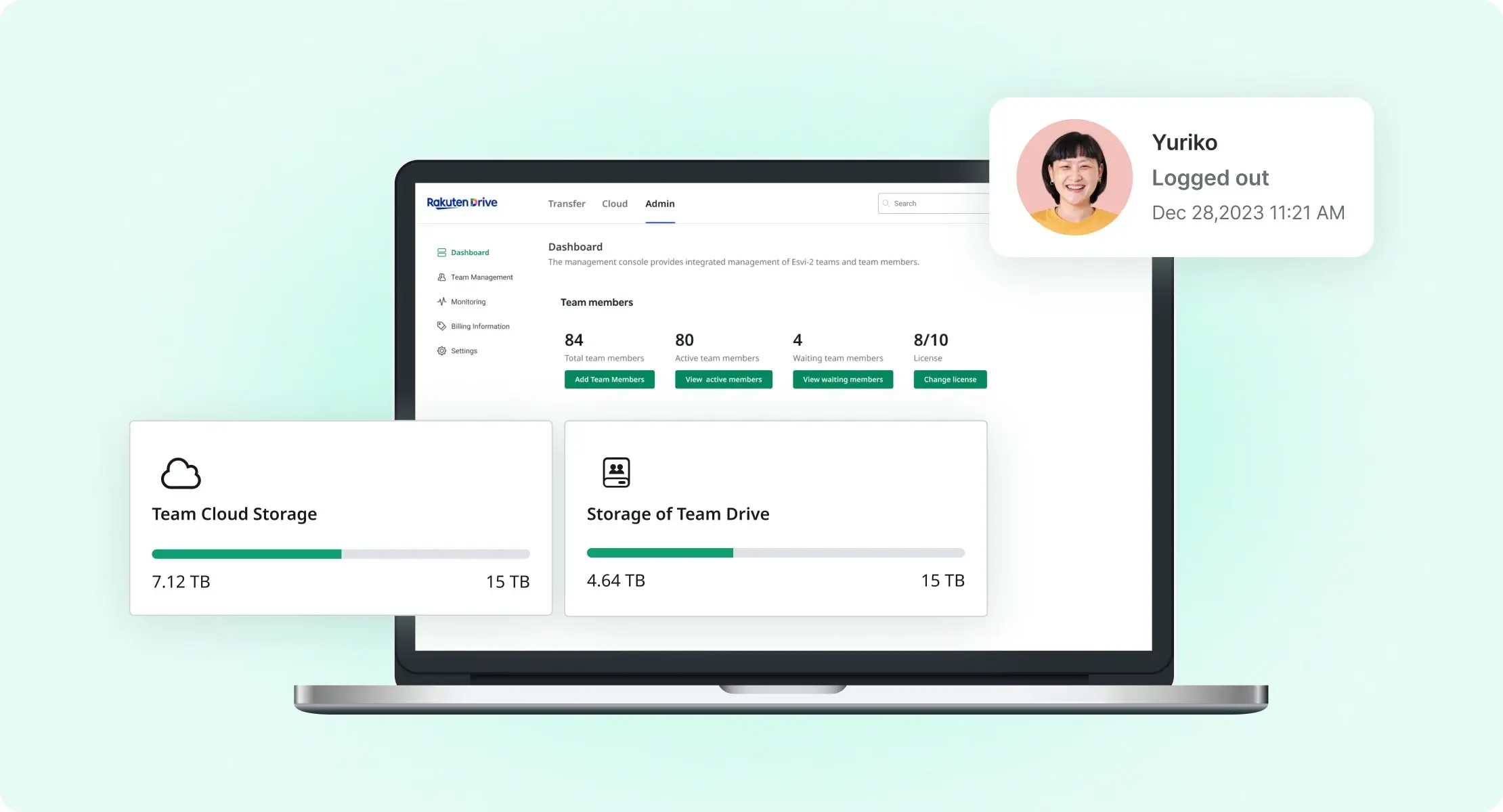
Rakuten Drive for business offers a mixed pricing model that combines pay-as-you-go and flat-rate plans, allowing businesses to manage costs flexibly based on their storage usage. The pricing for Rakuten Drive's cloud storage is determined monthly or annually based on capacity, and the management console enables real-time monitoring and adjustment of storage usage, making budget management straightforward. Additionally, if usage exceeds the allocated capacity, a cost of only $1 per GB is charged, helping to minimize unexpected expenses and making it an economical choice. Click the link below to try Rakuten Drive Business for free!
👉 Sign Up for a Free Trial of Rakuten Drive for Business!
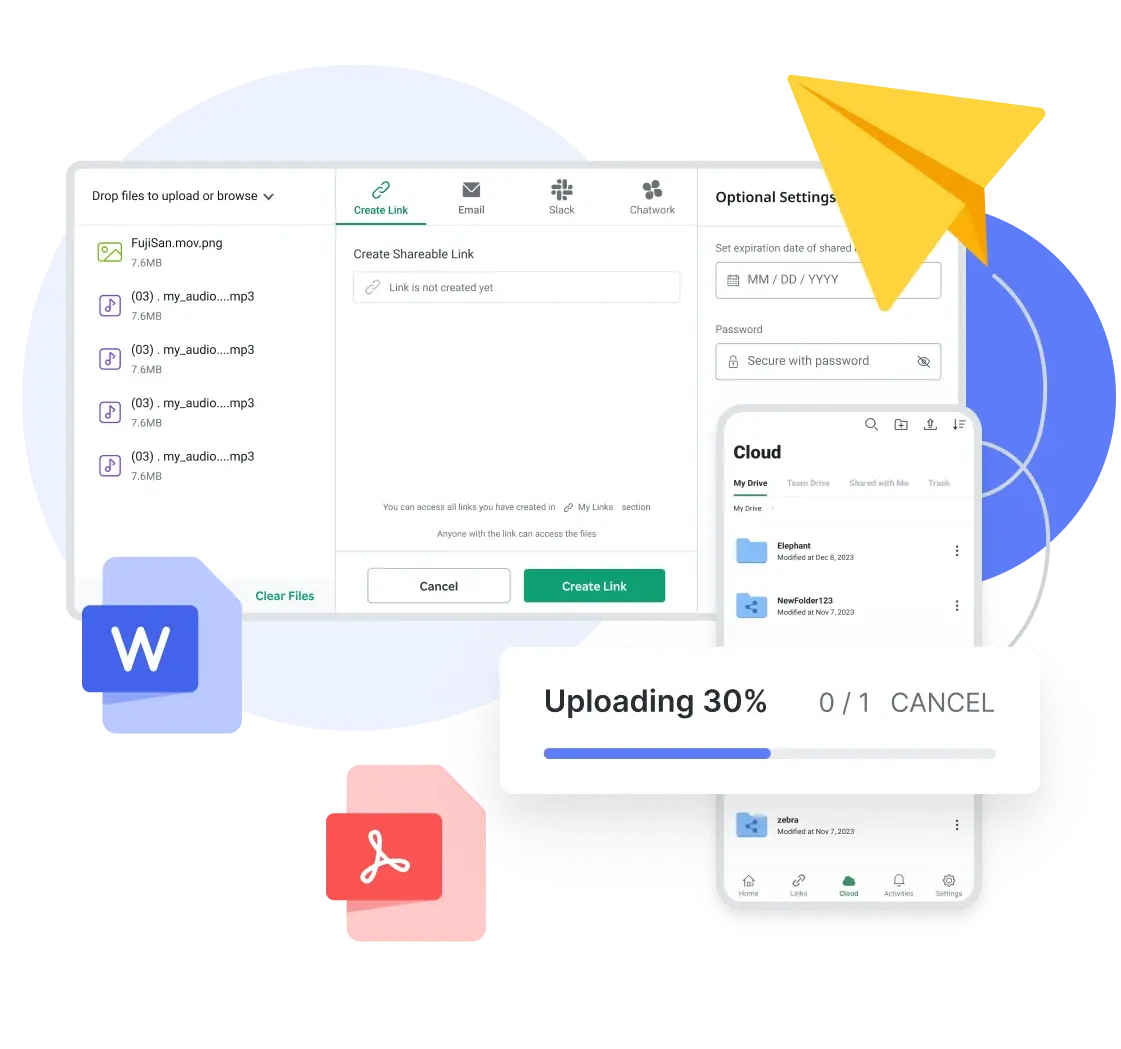
Company A struggled with budget management due to high infrastructure maintenance costs while providing content through an external IDC. However, after adopting Rakuten Drive, they were able to significantly reduce their maintenance expenses and improve cost efficiency. Similarly, Company B, which frequently needed to share large files, found that implementing Rakuten Drive allowed them to minimize unnecessary expenditures through a customizable pricing plan, enhancing data management stability and operational efficiency.
In this article, we explored the differences between on-premises and cloud solutions, comparing their cost structures. Many companies are gradually considering the transition to cloud systems because they can achieve both cost savings and operational efficiency. If your business is contemplating the use of cloud storage, consider adopting Rakuten Drive to establish an optimal data management environment.
Want to improve cloud cost efficiency? 👉 Learn more about Rakuten Drive for Business
