4 reasons why you should share files with Cloud Storage
Cloud storage is a service that securely stores important information while enabling access to files from anywhere, anytime. When collaborating on projects, sharing various documents, images, videos, and more becomes essential. By leveraging cloud storage links, teamwork can be significantly streamlined. Here are four reasons why sharing files via cloud storage is advantageous:
Table of Contents
1. How to Share Files?

Source: Freepik
When collaborating on projects, sharing files among team members and other users is essential. The method of file sharing varies based on the type of file, its data, and the required security level.
① Sharing Files via Email, Messenger
Files can be shared via email and messaging apps that offer attachment functionality on mobile or desktop. Regular attachments typically support up to 20-25MB, while large file transfers up to 2GB are possible. However, sharing files exceeding 2GB via email or messenger can be challenging.
- Gmail, WhatsApp, Facebook Messenger, Slack, Naver Works, etc.
② File Transfer Program (FTP)
FTP allows access to a server for storing and transferring files over the internet. To use FTP for file exchange, you need both an FTP server and client. Install an FTP client program on your desktop, input the server's host address, username, and password for secure file storage and sharing.
- IBM Aspera, File Catalyst, Media Shuttle, etc.
③ Cloud Storage
Upload files to the cloud, granting real-time access via shared links to authorized users. Users with access can create, modify, and delete files stored in the cloud. Cloud storage enables fast transmission of large files.
- Google Drive, One Drive, Rakuten Drive, Dropbox, etc.
📍Announcing the Full-Scale Commercial Launch of Rakuten Drive in Japan
2. Advantages of Cloud Storage
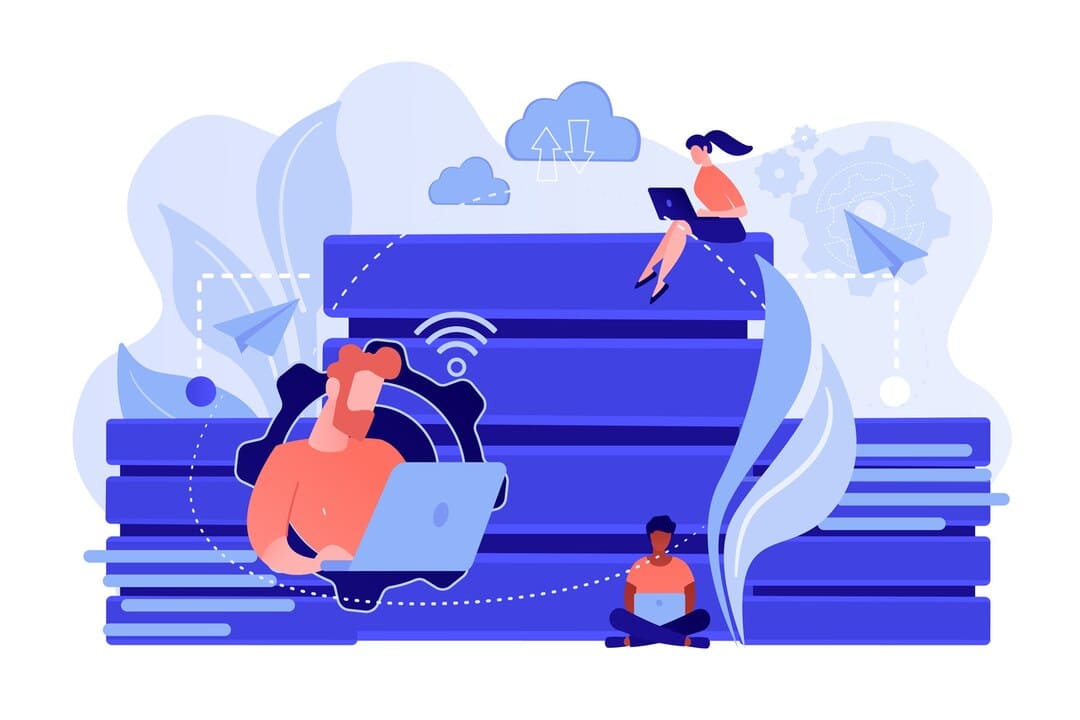
Source: Freepik
① Cost Savings
Choose storage plans suitable for your business scale and data access frequency. Cloud storage allows flexible management of storage capacity, enabling cost and resource efficiency without the need for separate infrastructure maintenance costs.
② Security
Protect data during storage and transmission with encryption of data and password, access control, and log tracking features. Enhance security by finely adjusting access permissions for highly confidential project documents to prevent data leaks.
③ Data Backup
Safely store and archive various business files on the cloud, ensuring efficient data management by archiving low-access-frequency data in cost-effective storage options. Real-time synchronization of the latest file versions facilitates data recovery without data loss in case of errors.
④ Scalability / Flexibility
Expand storage capacity virtually limitlessly by purchasing additional storage as needed, without the need to add new hardware for storing and transmitting large files. Utilize flexible cloud access for productivity enhancement during remote work or collaboration.
3. Interested in File Sharing? Try Rakuten Drive!
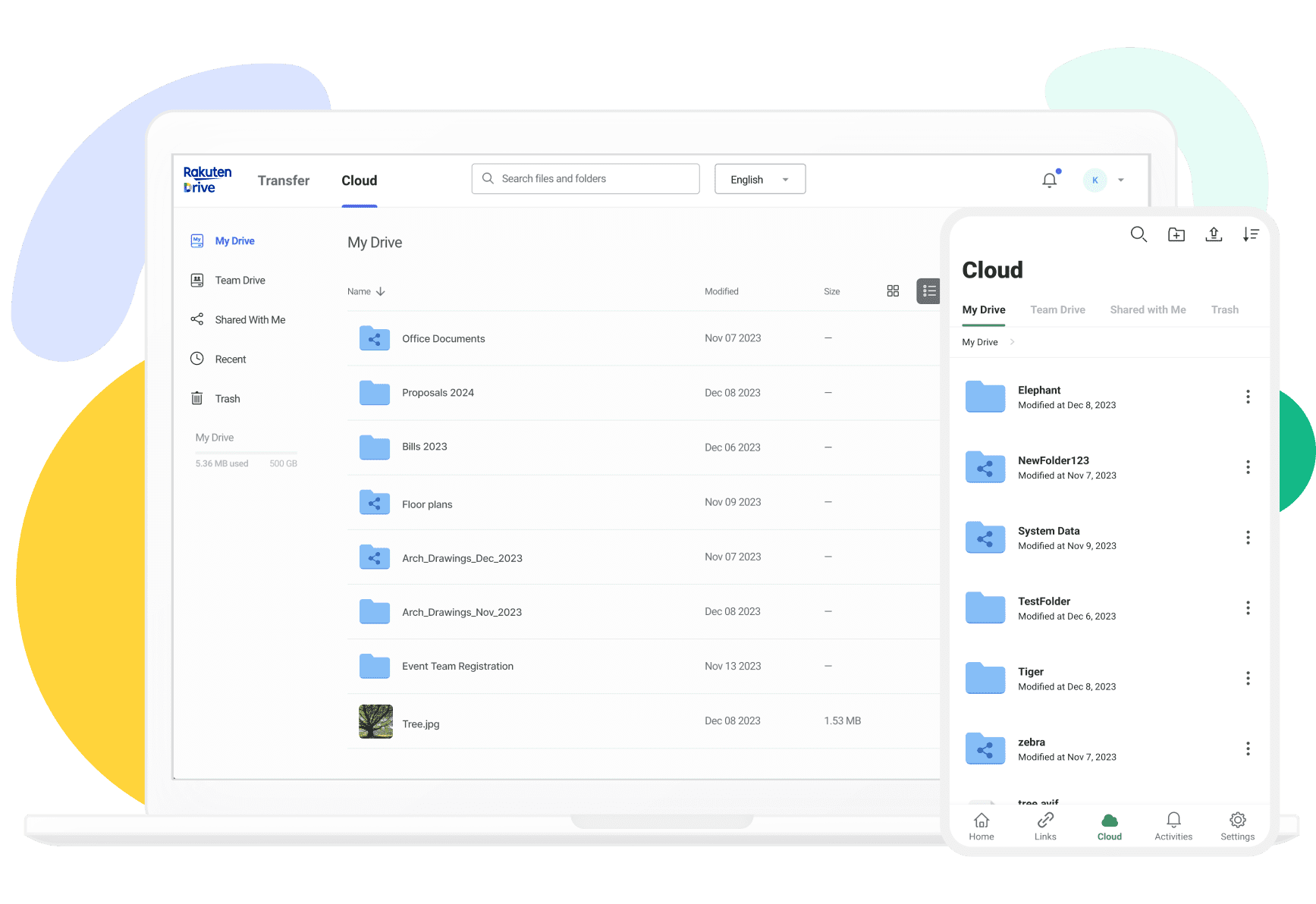
If setting up separate servers seems cumbersome or if file size limits hinder large file transfers, consider recommending file sharing via cloud storage. Rakuten Drive offers an easy and efficient way to upload files to the cloud, share links, and manage shared files securely.
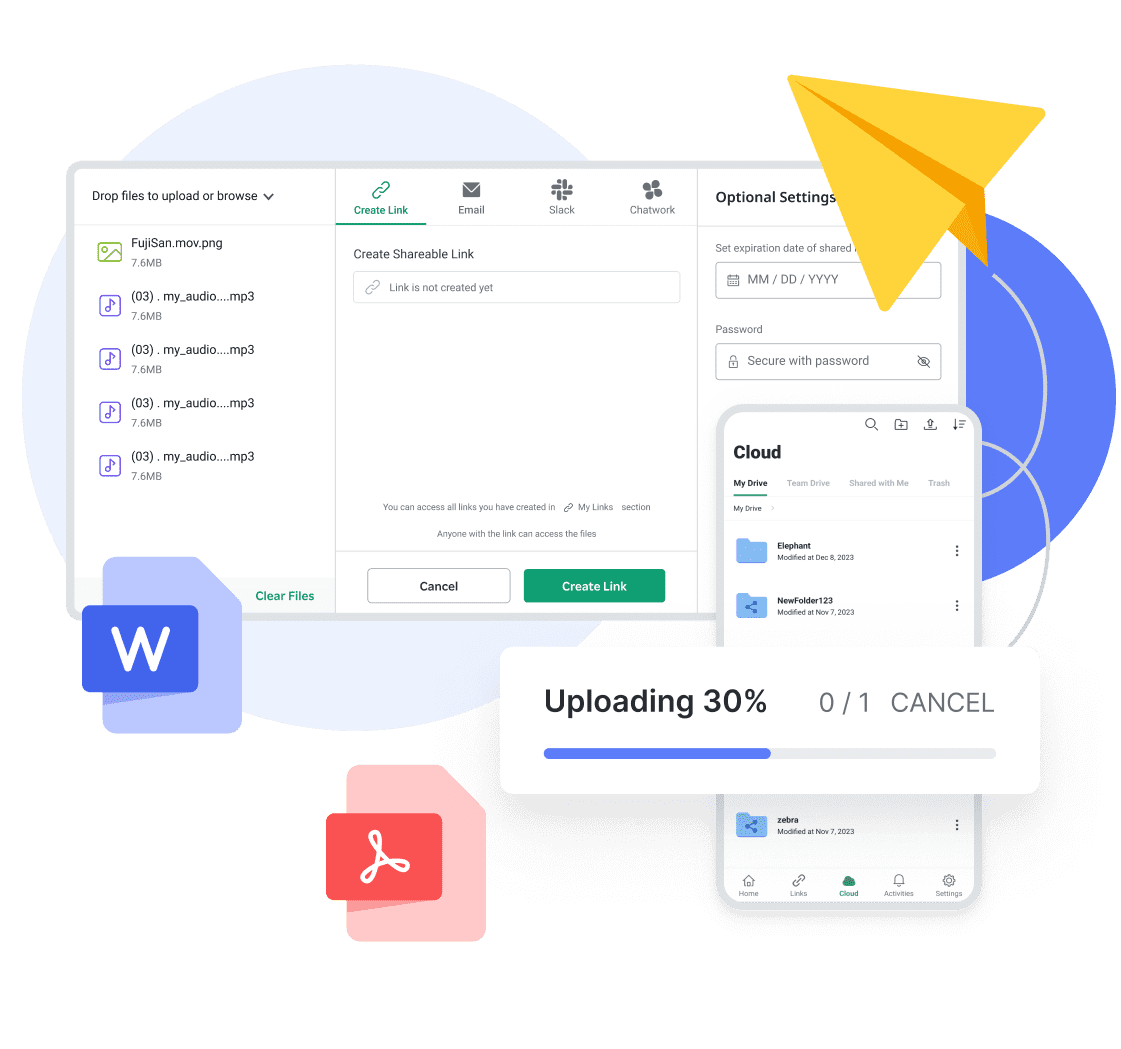
With Rakuten Drive Pro or Business, transfer large files at high speed without the need to compress them, share links in work channels for easy file delivery, and manage shared folders effectively. Rakuten Drive provides generous storage capacity: Rakuten Drive Pro offers 1TB per user, while Rakuten Drive Business offers 3TB per user.
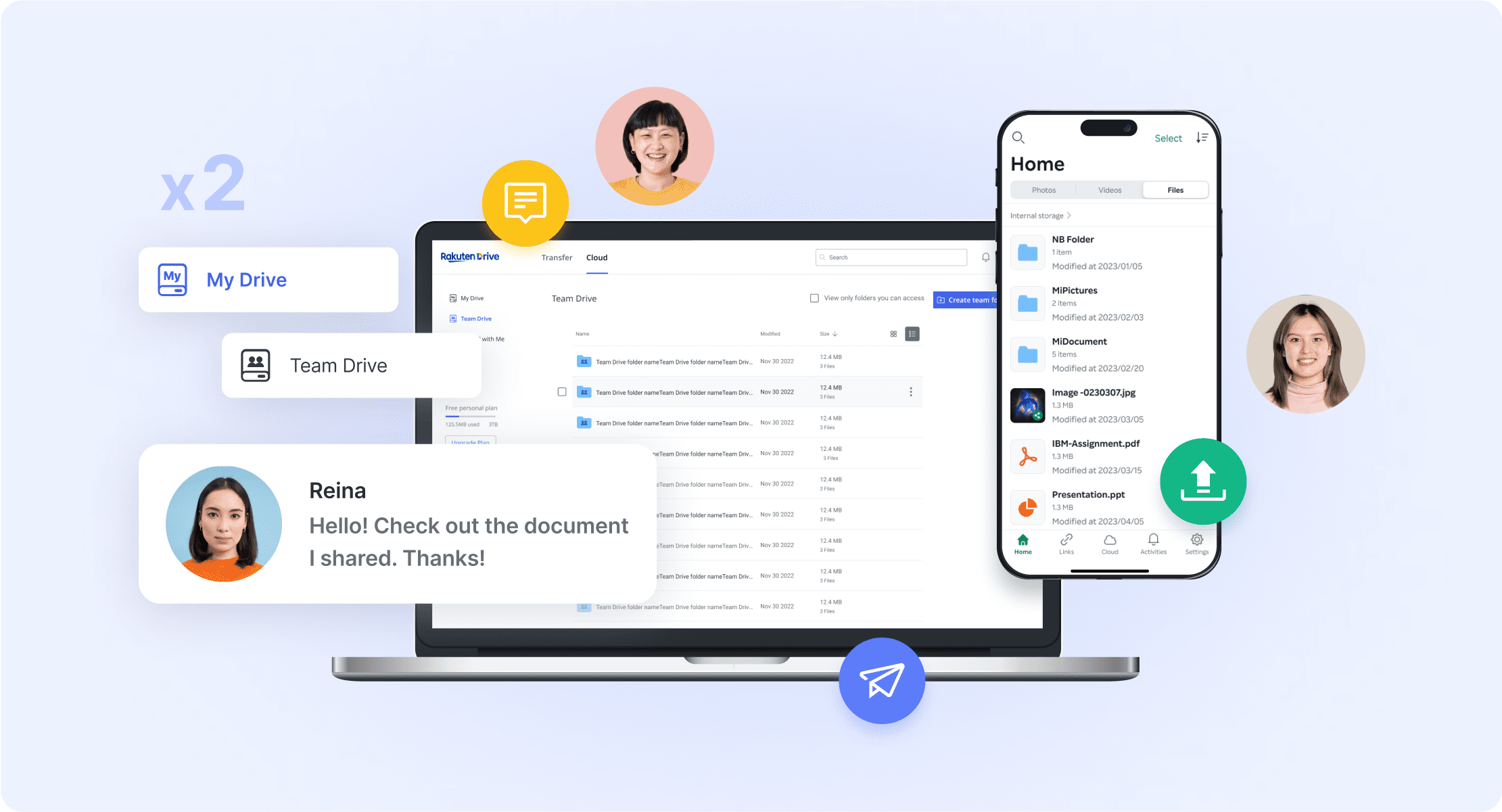
Additionally, Rakuten Drive integrates seamlessly with commonly used emails and company messengers like Slack for fast and easy file transfers, boosting work efficiency. Administrators can manage storage through a management console, adjusting shared access and security levels through team management, activity monitoring, and settings.
- Rakuten Drive PRO: offers 1TB per user, Up to 50GB large file transfer at once
- Rakuten Drive Business Plus: offers 3TB per user, Up to 100GB large file transfer at once
👉 Try Free Trial of Rakuten Drive Business Plus
Additionally, Rakuten Drive integrates seamlessly with commonly used emails and company messengers like Slack for fast and easy file transfers, boosting work efficiency. Administrators can manage storage through a management console, adjusting shared access and security levels through team management, activity monitoring, and settings.
Thus far, I've summarized three methods for file sharing that can be utilized for project collaboration, highlighting four reasons why sharing files via cloud storage, specifically Rakuten Drive, is advantageous. Enhance your business productivity with Rakuten Drive's optimized enterprise cloud storage solution, enabling easy and fast file sharing.
Optimized Cloud Storage for Business,
Easy and Fast File Sharing 👉 Visit Rakuten Drive
